WLAN "eduroam" with Ubuntu
Current Ubuntu distributions (as of Ubuntu 18.04) already contain all protocols and encryption types necessary for eduroam. No special software is required.
Information for the expert at: Settings > Wi-Fi > eduroam > Security:
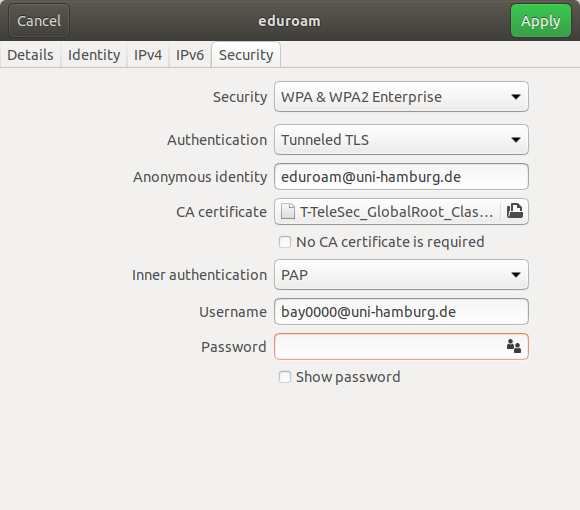
- "Security" is set to "WPA & WPA2 Enterprise",
- "Authentication" is done via the "Tunneled TLS" Protocol,
- "Anonymous identity" is "
eduroam@uni-hamburg.de", - "CA certificate": select the certificate "
T-TeleSec_GlobalRoot_Class_2.pem" from the system directory "/etc/ssl/certs", - "Inner authentication" ist "PAP",
- "Username" and "Password" refer to your university account (e.g.
bay0000@uni-hamburg.de, NOT your Informatics account !)
Note: Without guarantee and at your own risk: a user recommended the tool "geteduroam" as an alternative.
